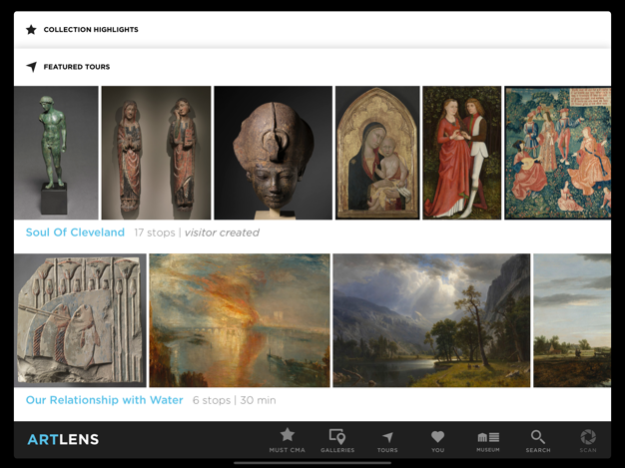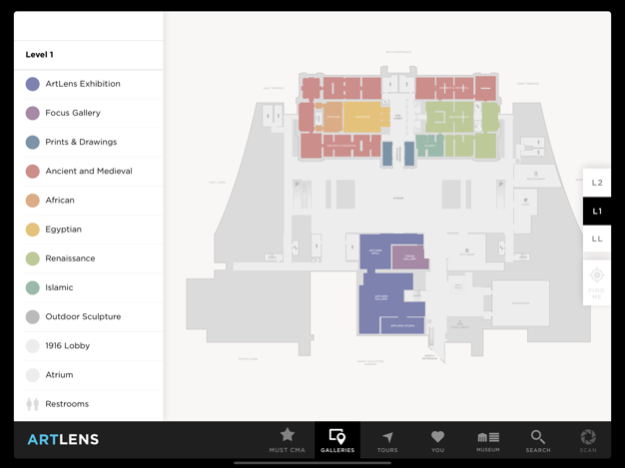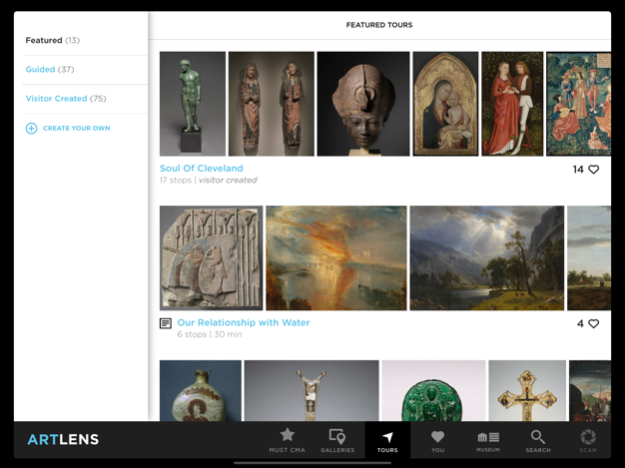ARTLENS 3.1.46
Continue to app
Free Version
Publisher Description
Turn your smartphone into a pocket guide to the Cleveland Museum of Art with the ArtLens App. Use it as a companion within the museum, or as a way to explore from home. Download before arriving, plan your visit, and create or browse tours. While visiting, use the interactive map as a guide to navigate the museum, and keep track of your favorite artworks and gain in-depth information about every object on view. The ArtLens App uses Bluetooth technology to connect to the museum’s iconic ArtLens Wall and ArtLens Exhibition interactives, and updates in real-time ensuring that users have access to the most accurate information available.
The ArtLens App features five main categories:
1. Search
Search the CMA's collection by artist name, artwork title, and accession number to discover works on view in the museum. Here you can find a scrollable list of “Recent Acquisitions," “Collection Highlights,” and “Top Ten Visitor Favorites."
2. Galleries
· Scan: Using innovative image-recognition software, ArtLens App seamlessly recognizes a selection of two-dimensional artworks and provides additional curatorial and interpretive content. Look for the scan icon next to an artwork to find objects with scannable content.
· Map: Galleries are color-coded and grouped thematically to facilitate easier navigation. Tap any gallery number to see a gallery description and all artworks in that gallery.
· Wayfinding: Push the “Find Me” button at any time to find your exact location in the museum.
· Content: Includes every artwork on view, including more than 1,500 videos, available for selected artworks. Changes to any object on view are dynamically and immediately updated from the backend systems across the app and throughout the museum.
· Nearby Artworks: Visitor-favorited and featured artworks.
· Bluetooth: ArtLens App uses Bluetooth to connect to ArtLens Wall and all interactives in ArtLens Exhibition, making synchronization seamless.
3. Tours
Select from "Featured," "Multimedia," "Themed," and Visitor-Created" tours in ArtLens App. The mapping feature locates specific artworks and navigates the entire tour. Build your own tour from home, and share your creation with anyone.
4. You
Favorited artworks on the Wall and the App and artworks played in ArtLens Exhibition interactives are automatically saved in "You.” Favorites can be used to create personalized tours, find specific artworks or share on social media.
5. Museum
Get a daily snapshot of events and special exhibitions occurring at the museum as well as the location of restrooms, restaurants and exits. Museum hours of operation are also listed on this page.
Oct 11, 2023
Version 3.1.46
Minor improvements and bug fixes
About ARTLENS
ARTLENS is a free app for iOS published in the Kids list of apps, part of Education.
The company that develops ARTLENS is Cleveland Museum of Art. The latest version released by its developer is 3.1.46.
To install ARTLENS on your iOS device, just click the green Continue To App button above to start the installation process. The app is listed on our website since 2023-10-11 and was downloaded 9 times. We have already checked if the download link is safe, however for your own protection we recommend that you scan the downloaded app with your antivirus. Your antivirus may detect the ARTLENS as malware if the download link is broken.
How to install ARTLENS on your iOS device:
- Click on the Continue To App button on our website. This will redirect you to the App Store.
- Once the ARTLENS is shown in the iTunes listing of your iOS device, you can start its download and installation. Tap on the GET button to the right of the app to start downloading it.
- If you are not logged-in the iOS appstore app, you'll be prompted for your your Apple ID and/or password.
- After ARTLENS is downloaded, you'll see an INSTALL button to the right. Tap on it to start the actual installation of the iOS app.
- Once installation is finished you can tap on the OPEN button to start it. Its icon will also be added to your device home screen.